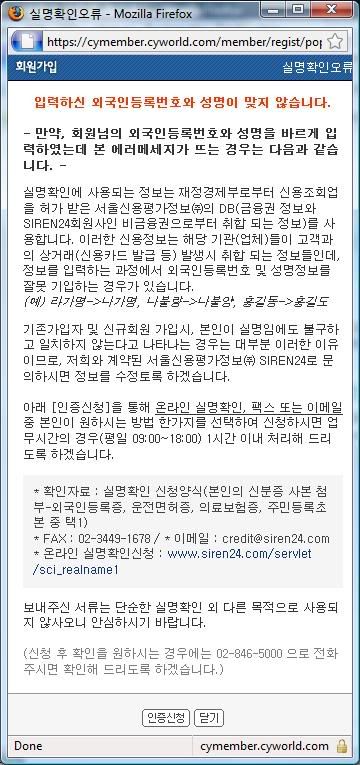javiskefka wrote:owbEe wrote:Hi. Happy New Year everyone!
Just curious. Is it possible that someone post a tutorial for Cyworld? I already have my Cy account but I can't navigate and use all of its functions since my vocabulary is very limited. I was able to post in my diary but I guess that's it. I don't know much about it.
I've searched the net on tutorials but I the screenshots are from 2006 and the settings have changed.
Please anyone help.
You can change the language of your hompi to English, but that only helps so much.
The main page, with all of the options for managing invitations and backgrounds and junk is quite confusing.
The key word to look for if you want to change things around is 설정. It means 'settings'.
thanks, I got that one. What I want to know is how to customize my picture folder. I really dunno how.